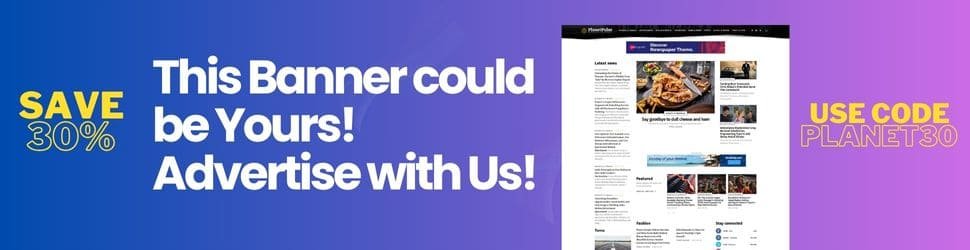Apple Watch Ultra 2: The Ultimate Companion for Adventure
Are you someone who loves to push their limits with activities like long-distance running, deep-sea diving, or multi-day hiking? If so, then the Apple Watch Ultra 2 is the perfect companion for you. But even if you’re not an extreme adventurer, the Ultra still offers a lot to enhance your Apple Watch experience. With its larger screen, improved battery life, and stunning design, it’s the ultimate smartwatch that brings Apple’s vision to life, even if it comes at a price.
The Double Tap Gesture
As a long-time Apple Watch user, I was hooked on last year’s Ultra model, and the Ultra 2 has taken my love for it to new heights. The addition of a cutting-edge processor and the double tap gesture has made a significant impact on my daily life. While the feature may have some limitations initially, it always seems to come in handy when I need it the most, and I believe it’s just the beginning of something even more exciting.
Convenience in Everyday Scenarios
Let me share a recent experience that perfectly showcases the usefulness of the double tap feature. A few weeks ago, I opened a joint bank account with my partner, but we hadn’t verified the debit card yet. As I was walking home with my arms full of groceries, I received a call from the bank to confirm our attempted card usage. Being able to double tap to answer the call on my Apple Watch was incredibly convenient, especially since I could use the watch’s speakers and microphone while on the move. It felt cool and saved me from the awkwardness of trying to answer the call with my nose!
Enhancing Workouts and Daily Life
Another situation where double tap comes in handy for me is during my bike rides. It’s nearly impossible to interact with a fitness tracker using both hands while cycling, so being able to accept automatic workouts with a simple double tap is a game-changer. It allows me to effortlessly log exercise points towards my fitness goals while enjoying my bike rides for fun or transportation.
Multi-Purpose Utility
But the usefulness of double tap doesn’t end there. I love how I can quickly check the remaining time on my cooking timer by double tapping on my Apple Watch. This is especially helpful when I’m rushing around the kitchen, holding a plate or stirring something with my other hand. The timer widget automatically appears at the top of the new Smart Stack, making it effortless to access from any watch face.
Integration with Other Apple Devices
There are even more ways to take advantage of double tap, such as controlling playback on your watch or other Apple devices through the Now Playing interface. It’s like something out of a futuristic movie when my watch proactively opens the Now Playing interface while I’m watching a movie, allowing me to pause it easily and attend to other tasks.
Room for Improvement
Of course, there’s room for improvement with the double tap feature. For example, the ability to customize the primary action for each notification would be great. Currently, the primary action for messaging apps is usually “reply,” but I often use my watch to view messages rather than respond to them. It would be fantastic to have more options or the ability to choose the primary action for each app’s notifications.
Adapting to New Features
Admittedly, it took some time for me to get used to double tap and remember which apps support this gesture. But once I did, it felt natural and intuitive. I believe Apple made the right decision to start with this minimal gesture and refine it over time. I’m excited to see what other gestures they introduce in the future, but it’s important to give users time to adapt and become familiar with the new features before adding more complexity.
Cutting-Edge Hardware and Performance
Moving on to the hardware, the Ultra 2 is packed with the best Apple Watch technology available. It shares many similarities with last year’s model, but there are two significant upgrades: the new S9 SiP processor and a brighter screen. The S9 SiP is the first new Apple Watch processor in three years, making it more future-proof for upcoming watchOS updates. It enables features like double tap and on-device Siri, enhancing the overall user experience. And speaking of the screen, the Ultra 2 boasts an incredibly bright 3,000 nit display, a significant improvement over its predecessor and the Apple Watch Series 9.
On-Device Siri and User Experience
I’ve found the on-device Siri to be incredibly convenient, especially when I want to start a running workout without relying on an internet connection. Having Siri always available on my wrist feels more personal, and the quick and accurate voice activation on the Ultra 2 is truly rewarding.
Brighter Screen and Improved Features
Man, let me tell you about the new Apple Watch Ultra 2. It may not seem like a big deal, but the slightly brighter screen actually makes a difference. I mean, it’s not like it’s blindingly bright or anything, but it does make things like maps easier to see in bright sunlight. Personally, I think the 2,000 nit display on other Apple Watches is still more than enough, but hey, every little improvement counts.
Enhanced Flashlight Feature
Now, here’s where things get interesting. As someone who frequently uses the flashlight feature on my Apple Watch, I can confidently say that the new screen has made my life so much easier. Navigating my home in the middle of the night has never been easier. I even used the flashlight at max brightness to check on some pork chops on the BBQ one night, and let me tell you, it was bright enough to be useful.
Action Button and Storage Upgrade
I was really hoping for some new options to come to the Apple Watch Ultra Action Button with watchOS 10, but unfortunately, it works the same as the first Ultra. Bummer.
But hey, let’s talk about storage. The new Ultra and Series 9 units come with 64GB of storage by default. That’s double the 32GB on the Ultra 1 and other older Apple Watches. Finally, you can have a ton of music on your watch and turn it into a tiny iPod. Just keep in mind that downloads on Apple Watches can be a bit slow, so plan ahead if you’re downloading a lot of stuff.
Impressive Battery Life
Battery life is always a concern with smartwatches, but the Ultra 2 doesn’t disappoint. On a regular day, with about an hour of workout tracking and using Siri and notifications, I easily get two full days of use out of it. And even when I push it with extra workout tracking, it’s pretty much impossible to drain the battery in a single day.
Extended Battery Life in Low Power Mode
But here’s the real kicker. The Ultra 2 lasts a whopping 72 hours in Low Power mode, thanks to its new chip. That’s 12 hours more than the Ultra 1. As someone who loves camping in the summer, this is a game-changer. Plus, there are new low-power workout modes that give you a full 36 hours of workout tracking. It may not be as long as a Garmin, but it’s definitely enough for extreme sports events and ultramarathons.
Sleep Tracking and Charging
And let’s not forget about sleep tracking. The longer battery life means you can track your sleep without worrying about charging it the next morning. I was a bit skeptical about sleeping with a larger watch, but with a soft band, it’s actually quite comfortable. Plus, it’s helped me realize that I need to get more sleep. I’m currently working on adding an extra hour to my sleep to reach my seven-hour goal.
Now, let’s talk about charging. You can “fast charge” the Ultra 2, but it’s not as fast as you might think. It takes about an hour and a half to charge from 0 to 100. However, if you want those faster charging speeds, you need to use the included charger. Using an older charger or one built into a docking station will result in slower charging times.
Sleek Design with a Futuristic Vibe
I have to admit, the design of the Ultra 2 is pretty sleek. It’s definitely a departure from the original Apple Watch, and I love it. The enlarged chassis, the earth tone in the titanium, and the oversized button/digital crown give it a technical aura. It still maintains the friendly feeling of the standard watches with its soft chamfered edges. Overall, it’s a premium-looking watch that has received more compliments than any of my other Apple Watches.
The Fitness Tracking Powerhouse
Man, let me tell you about the Apple Watch Ultra 2. This thing is a game-changer when it comes to fitness tracking. I’ve been using it for a month now, and it’s been pushing me to achieve my fitness goals like never before.
Unique Design and Comfort
First off, let’s talk about the design. The Ultra 2 definitely stands out with its orange buttons and accents. It gives the watch a futuristic NASA vibe, which I think is super cool for everyday wear. However, when it comes to formal events, it falls a bit short. I mean, those orange buttons just don’t go well with a suit or dress. A more subtle color option would have been nice.
Performance and Comfort
But let’s move on to the performance. This watch is lighter than it looks and surprisingly comfortable on the wrist. My partner even switched from her Apple Watch Series 7 to the Ultra 2 and loves the larger screen and better battery life. If you have a small wrist, there are options like the Apple Sport Loop or Trail Loop bands to slim it down.
Exceptional Fitness Tracking
Now, let’s talk about fitness tracking. This is where the Ultra 2 really shines. I recently did my first 5km run in years, and the watch was there every step of the way. It provided me with all the data I needed, from split times to ground contact and stride length. The Fitness app is fantastic for tracking routes and other running-specific metrics. Plus, you can easily import your data to popular running apps like Strava.
Biking and Beyond
But it’s not just running. The Ultra 2 is great for biking too. The new watchOS and iOS updates allow you to lock your iPhone to your handlebars and see your biking workout metrics on the screen. It’s like having a traditional bike computer right on your wrist. And if you’re into other activities like yoga or strength training, the Fitness+ subscription program has got you covered.
Conclusion – The Ultimate Smartwatch
In conclusion, the Apple Watch Ultra 2 is a remarkable device that takes the Apple Watch experience to new heights. Whether you’re an extreme adventurer or simply someone who appreciates the best technology on their wrist, the Ultra 2 delivers. With its double tap gesture, cutting-edge processor, and stunning display, it’s a smartwatch that’s worth every penny. So why wait? Embrace the future with the Apple Watch Ultra 2 and unlock a world of possibilities on your wrist.
Overall, the Apple Watch Ultra 2 is a solid choice for anyone looking to take their fitness tracking to the next level. It may not be the best fit for formal events, but it more than makes up for it with its performance and features. And with a starting price of $1,099, it’s definitely worth considering, especially when you compare it to the Stainless Steel variants of the mainline Apple Watches.
So, if you’re ready to up your fitness game and rock a futuristic-looking watch, give the Apple Watch Ultra 2 a try. Trust me, you won’t be disappointed.
Photo: Apple.com